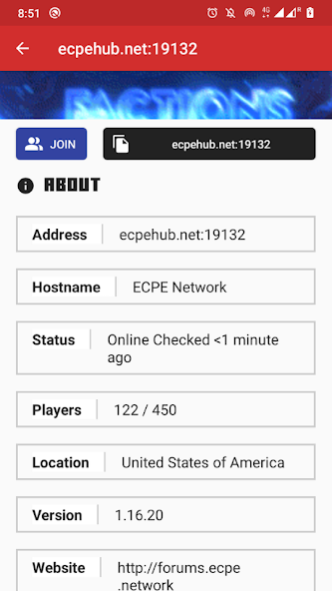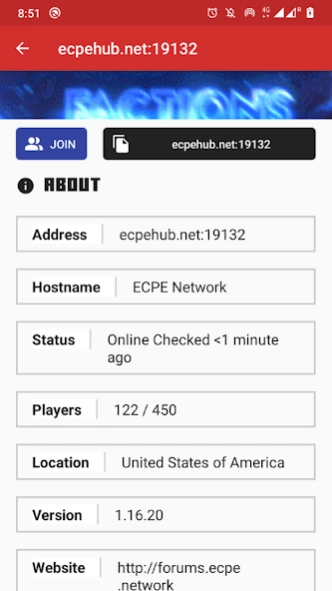Servers List for Mobile Game 1.0.11
Free Version
Publisher Description
The app contains countless gaming servers to choose from, servers are available in any country around the world. Choose the best server for your location with a single tap.
Explore an extensive collection of multiplayer servers with our server list app. Discover a diverse array of communities and game modes, ranging from creative building experiences to thrilling PvP battles. Easily browse, join, and favorite servers to connect with friends and other players from around the world. Whether you're seeking adventure, creativity, or competition, our app offers a seamless way to immerse yourself in a variety of multiplayer gaming experiences.
The details contain for the gaming server:
* gaming server address
* Server status (Online or Offline)
* Supported gaming version
* Location of the server
* Supported play mods
Servers for gaming feature:
* Easy-to-use interface
* Single tap to join a server
* detailed server information
Categories:
PVP
Adventure
Parkour
Mini-games
Survival
Factions
Creative
Roleplay
DISCLAIMER:
Please note that all these servers are publicly available on the Internet. If any of the server owners banned or not allowed you in the server. We can not do anything about it.
About Servers List for Mobile Game
Servers List for Mobile Game is a free app for Android published in the System Maintenance list of apps, part of System Utilities.
The company that develops Servers List for Mobile Game is Suyambu. The latest version released by its developer is 1.0.11.
To install Servers List for Mobile Game on your Android device, just click the green Continue To App button above to start the installation process. The app is listed on our website since 2024-02-16 and was downloaded 4 times. We have already checked if the download link is safe, however for your own protection we recommend that you scan the downloaded app with your antivirus. Your antivirus may detect the Servers List for Mobile Game as malware as malware if the download link to app.spidy.mcpeservers is broken.
How to install Servers List for Mobile Game on your Android device:
- Click on the Continue To App button on our website. This will redirect you to Google Play.
- Once the Servers List for Mobile Game is shown in the Google Play listing of your Android device, you can start its download and installation. Tap on the Install button located below the search bar and to the right of the app icon.
- A pop-up window with the permissions required by Servers List for Mobile Game will be shown. Click on Accept to continue the process.
- Servers List for Mobile Game will be downloaded onto your device, displaying a progress. Once the download completes, the installation will start and you'll get a notification after the installation is finished.